This article is only for SocialEngine PHP self hosted clients and does not apply to SocialEngine Managed.
After you've purchased one of the SocialEngine PHP bundles and/or additional plugins, your downloads will show in your account once the purchase has been approved. To get to your downloads, please follow these steps:
- Click your license to open the download page. If you don't see your license, skip to step 3.
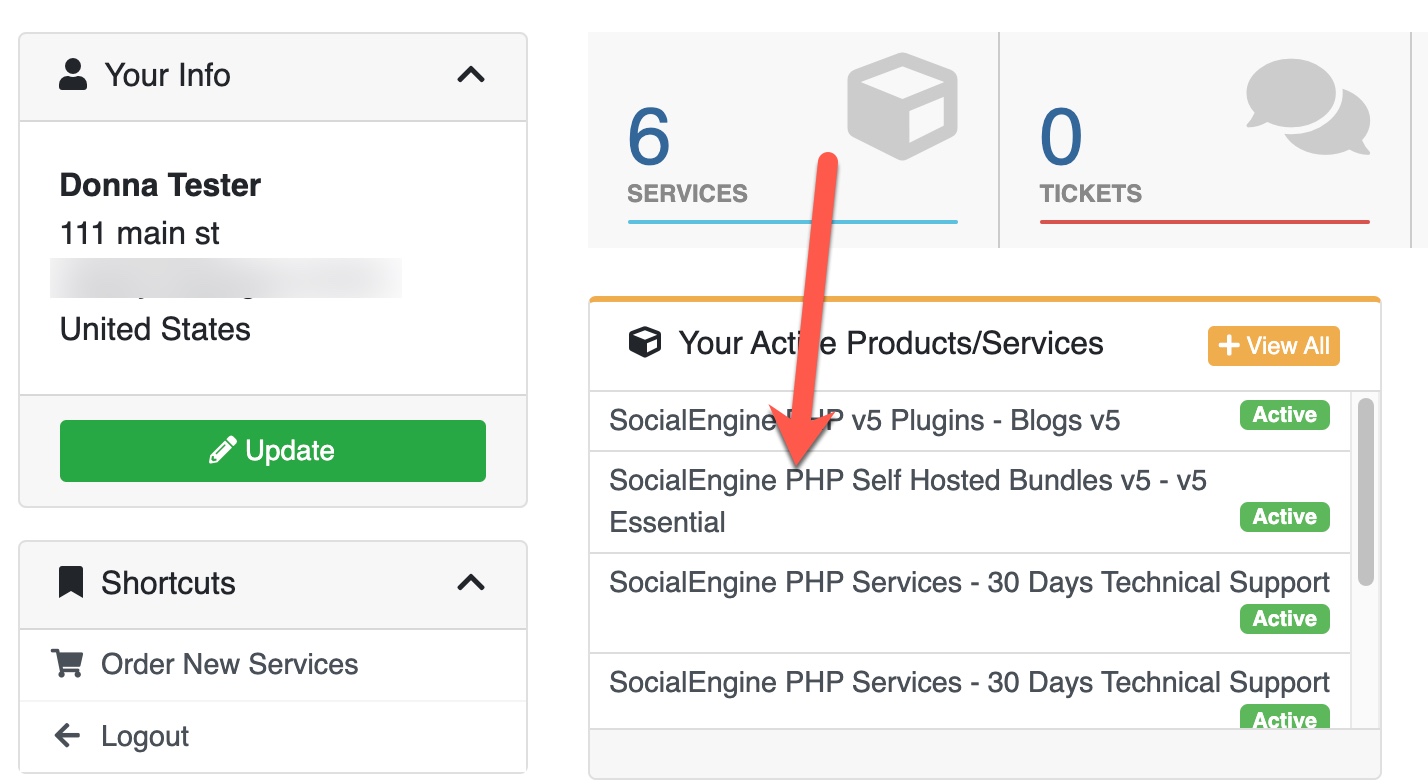
- All of your downloads for this license will show. Click to download.
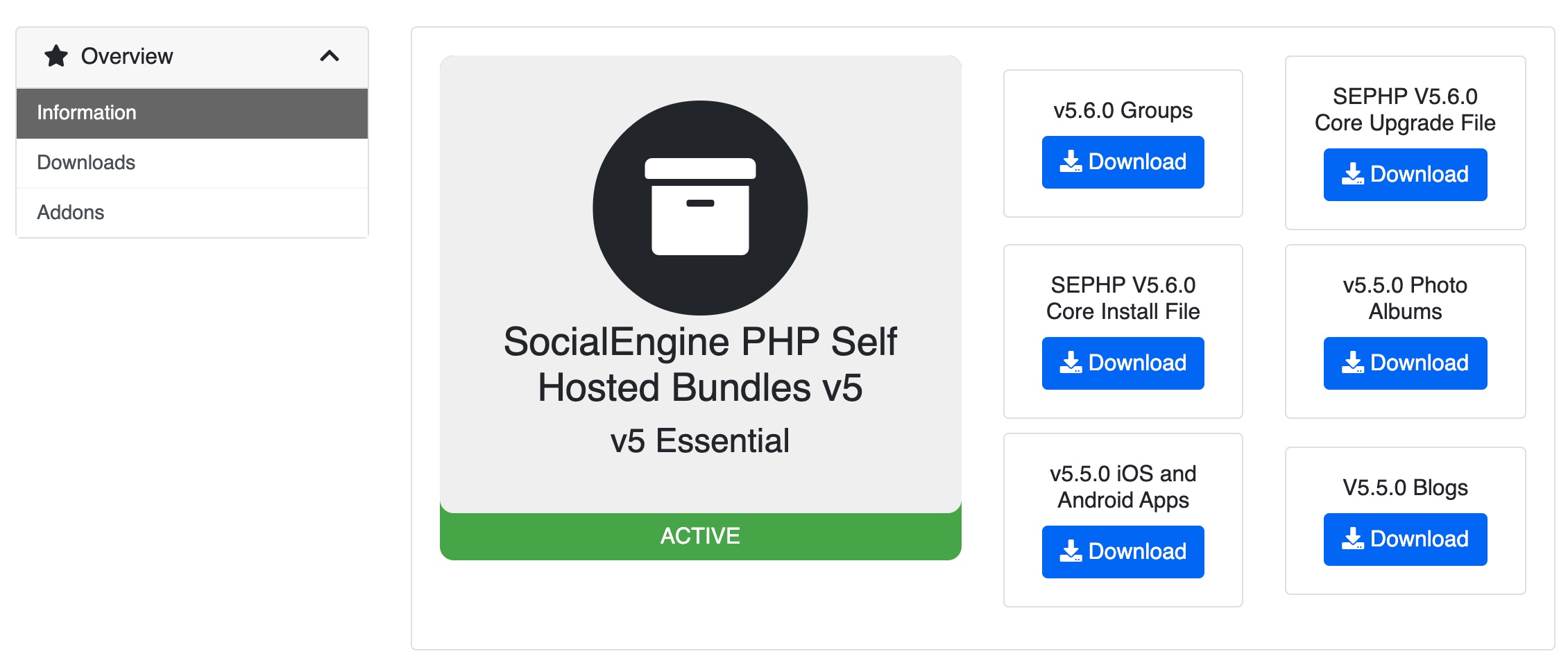
- If you have a lot of licenses, click to view your active products (in the middle right of the page) when on the home page of the dashboard.
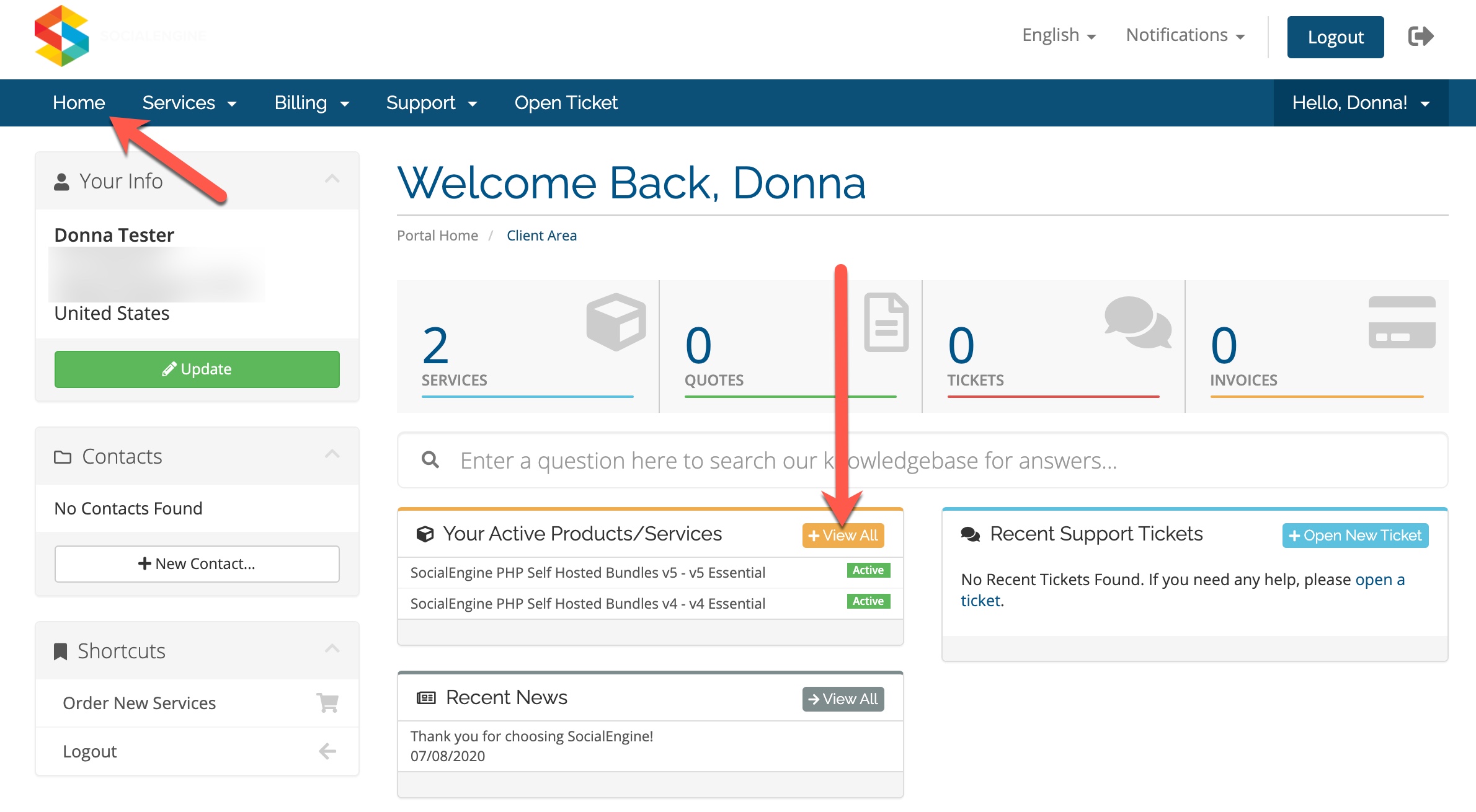
- The page will open to show all products you've purchased. Click to open one to view more details and see the downloads. If you have separate plugins listed, such as Blog seen in step 1 above, you click that to get the download for it.
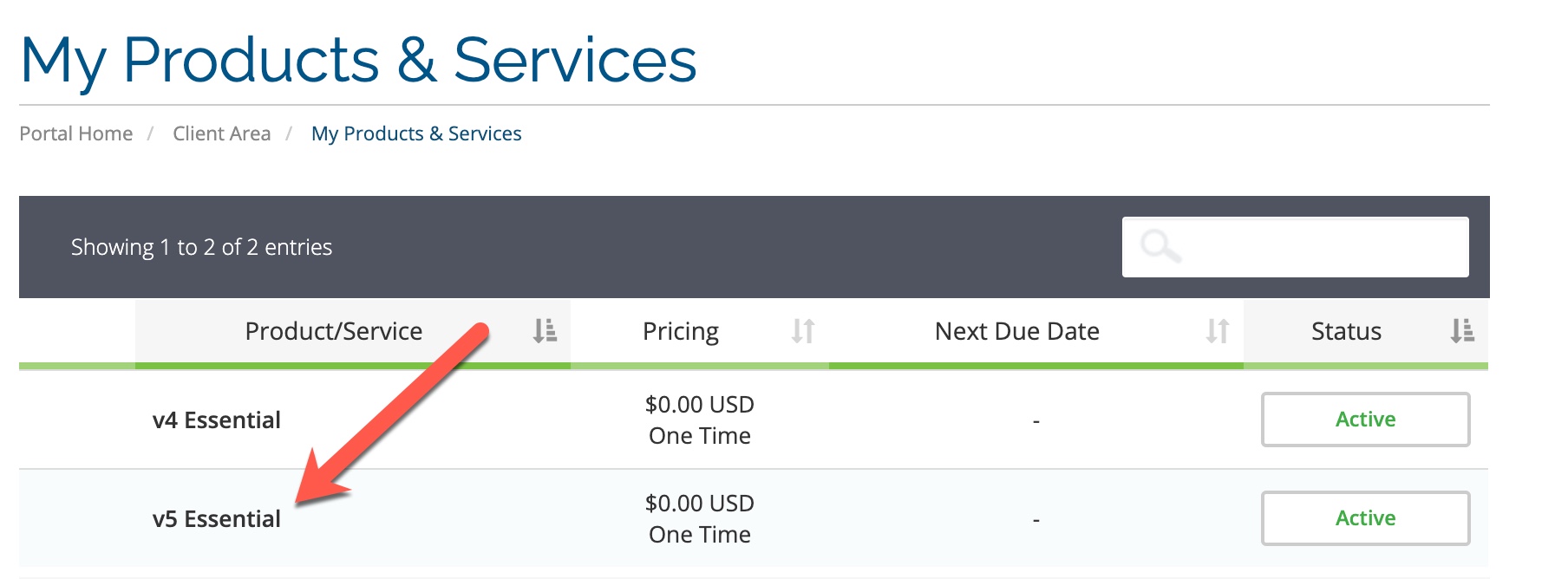
- Your license and the downloads that were bundled with it will show.
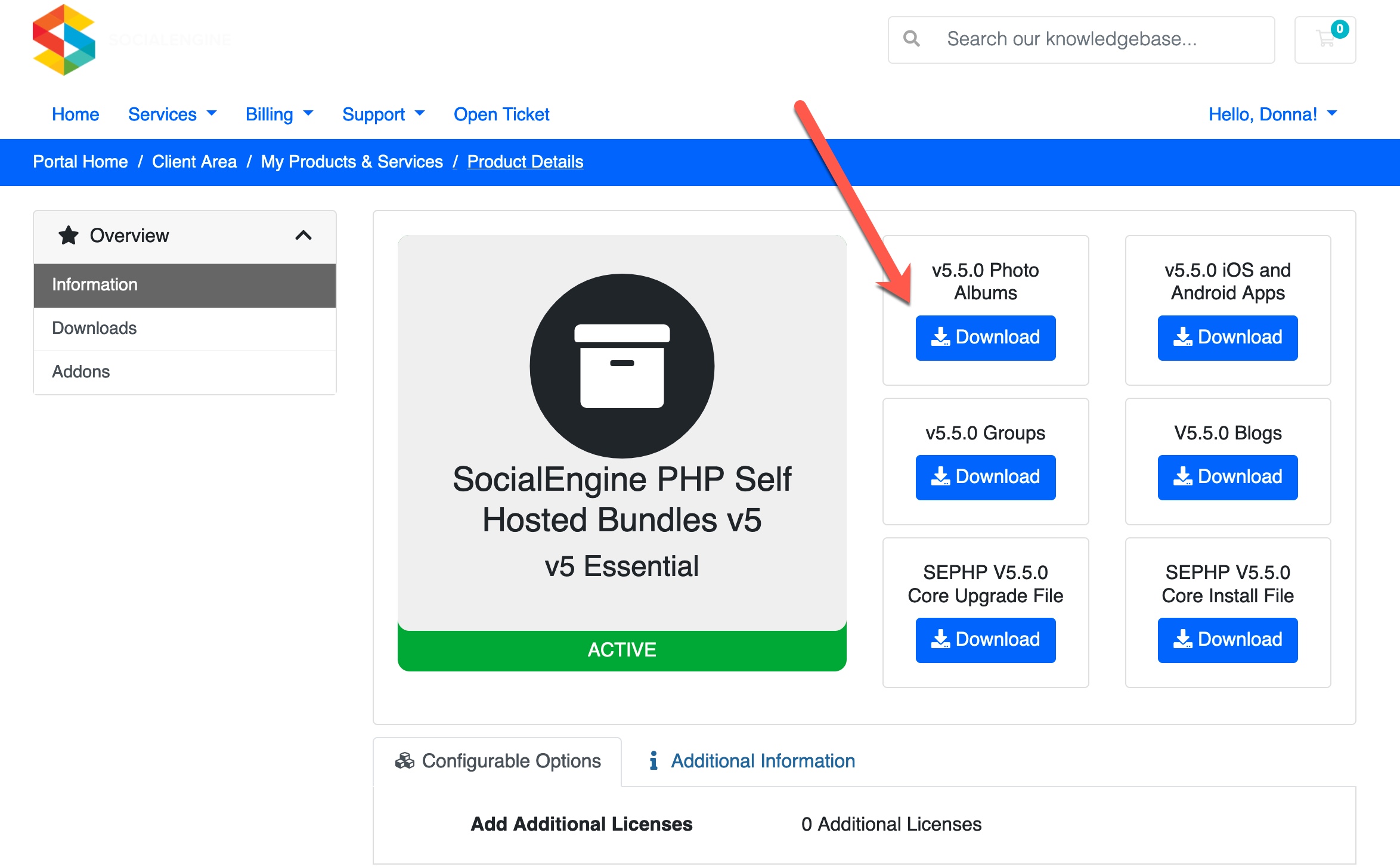
- On the product details page, you can also click the Downloads button on the left to view the downloads for your license.
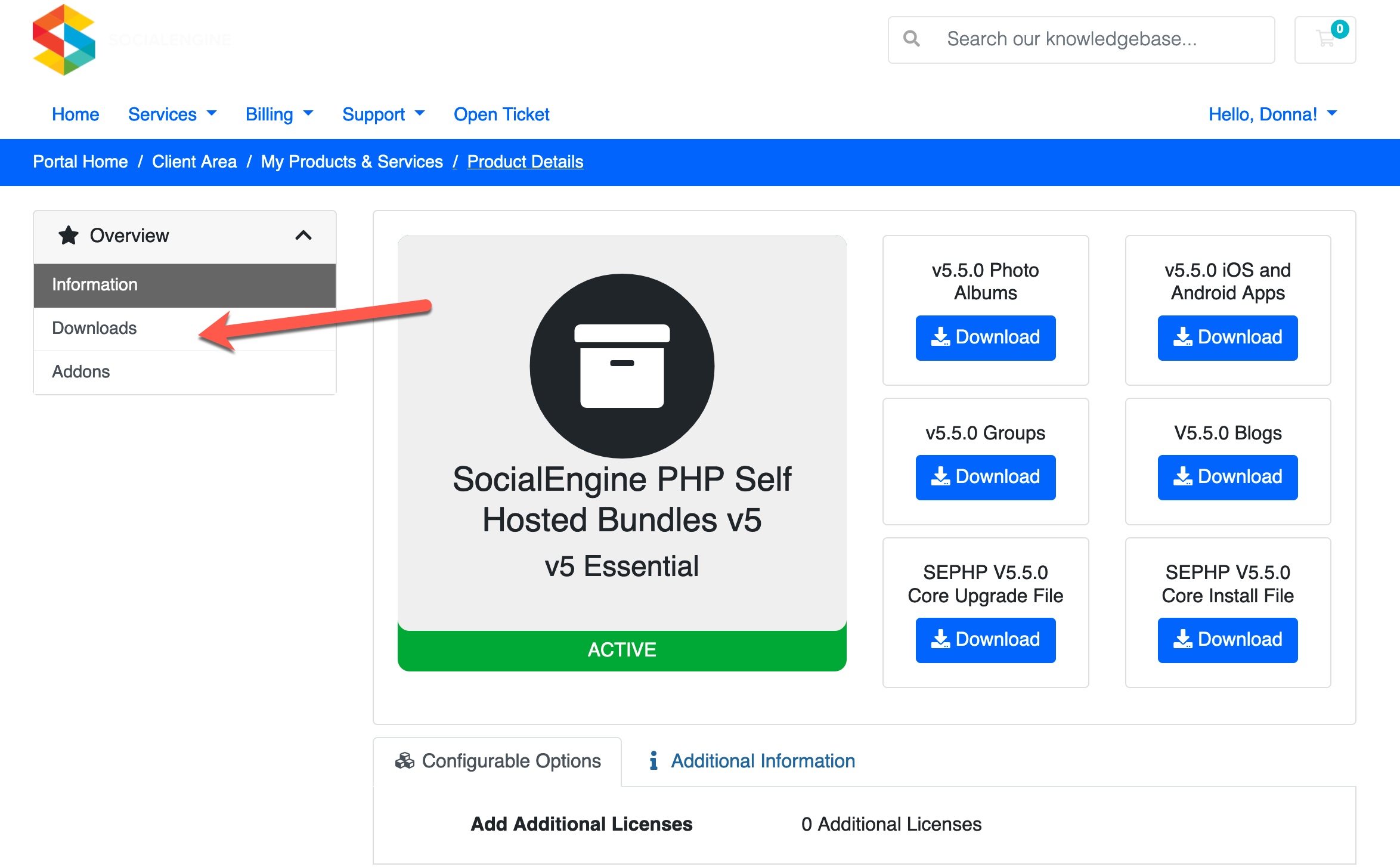
- The downloads will show with a button beneath each one for you to download them to your computer.
If you have any trouble finding your downloads, please feel free to send us a ticket.

